In a fast-paced world, finding the best productivity apps can make all the difference in maximizing efficiency and achieving goals.
With countless options available, choosing the right tools to streamline tasks, organize schedules, and enhance collaboration is essential.
Introduction to Productivity Apps
Productivity apps are tools designed to help users manage their time, tasks, and projects more effectively.
Some of the benefits of using productivity apps include:
- Assists in organizing life professionally and personally
- Improves focus by centralizing tasks
- Allows easy syncing across devices for accessibility
- Incorporates collaboration features for team projects
When choosing a productivity app, it’s important to consider your specific needs. Understanding your specific needs is important as some apps focus on time management while others excel in project management or note-taking.
Top Features to Look for
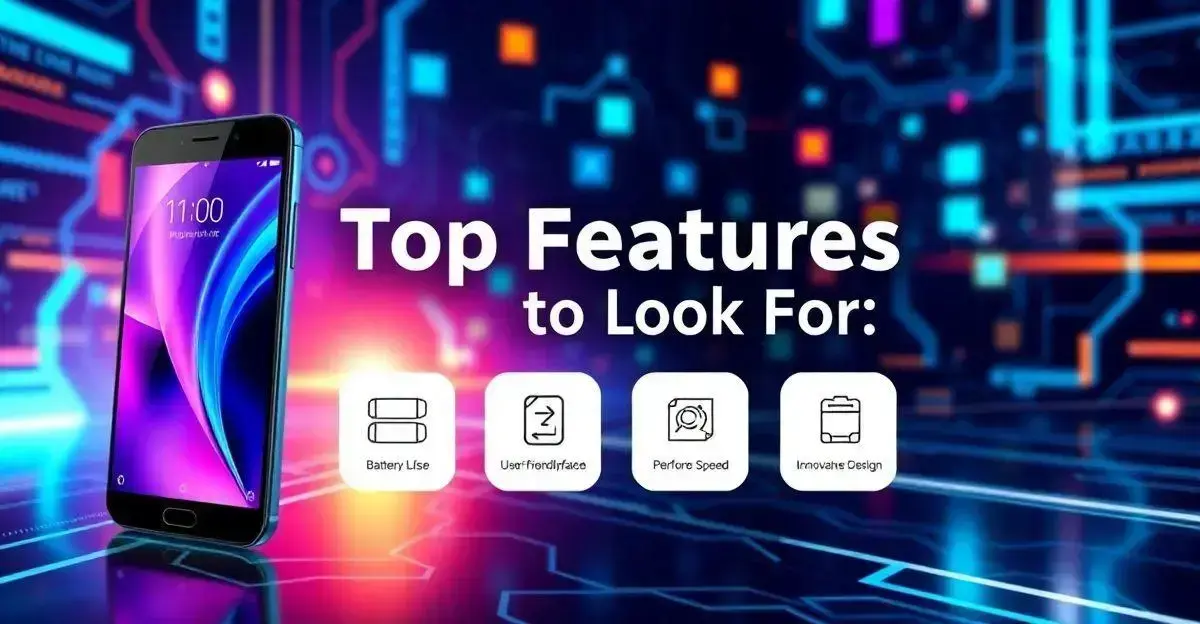
When selecting the best apps, there are several key features to consider.
First, look for user-friendly interfaces that allow for easy navigation. A clean design can enhance productivity as users spend less time figuring out how to use the app.
Additionally, prioritize apps that offer robust task organization capabilities, such as categorization, deadlines, and priority settings.
Real-time collaboration features are also crucial, especially for teams. This allows multiple users to work together seamlessly, making it easier to coordinate projects.
Furthermore, ensure the app supports integration with other tools you use, such as calendars and email. This can streamline your workflow by consolidating tasks in one place.
Finally, don’t forget to check if the app provides excellent customer support and regular updates, which can enhance your overall experience and app longevity.
Best Productivity Apps for Individuals
For individuals looking to enhance their daily productivity, there are several top apps that stand out. One popular option is Todoist, which offers a simple interface for managing tasks effectively. Users can categorize tasks, set deadlines, and prioritize items, helping them stay organized.
Another great choice is Trello, a visual tool that uses boards and cards to manage projects. It allows users to track progress and collaborate with others.
Evernote is another must-have app for note-taking and organizing ideas, which can be synced across multiple devices. Each of these apps offers unique features tailored to individual needs, making it easier to achieve personal and professional goals.
Additionally, apps like Forest help users focus by gamifying productivity, encouraging users to stay off their phones while they work.
By selecting the best productivity apps for your individual style, you can significantly enhance your efficiency and effectiveness throughout the day.
Best Productivity Apps for Teams

For teams aiming to boost productivity, several standout apps make collaboration seamless. Asana is a top choice, enabling teams to manage projects and tasks efficiently. With features like deadline setting and project tracking, it’s easy to see team progress.
Another excellent option is Slack, which enhances communication through instant messaging, file sharing, and channel organization. This keeps conversations focused and relevant.
Microsoft Teams also offers integration with Office 365, making it perfect for teams already using those tools. It’s built for collaboration with chat, video calls, and file sharing all in one place.
Furthermore, Monday.com provides a customizable dashboard where teams can track their work visually. These apps not only enhance teamwork but also ensure that everyone stays on the same page, making it easier to meet shared goals effectively.
How to Choose the Right App
Choosing the right productivity app starts with understanding your unique needs and workflow. Begin by identifying specific tasks you want support with, such as task management, collaboration, or organization. Then, prioritize features that align with your working style, whether that’s a user-friendly interface, robust integration options, or customizable tools.
Platform compatibility is essential too—ensure the app works seamlessly on the devices you frequently use, like your computer, smartphone, or tablet.
Reading reviews and ratings can provide valuable insight into the app’s effectiveness, so check these to gauge its reliability and user satisfaction. Taking advantage of free trials is also beneficial, allowing you to test the app firsthand and see if it genuinely enhances your workflow. With the right productivity app, you can boost your efficiency and achieve more in less time.
Integrating Apps into Your Workflow
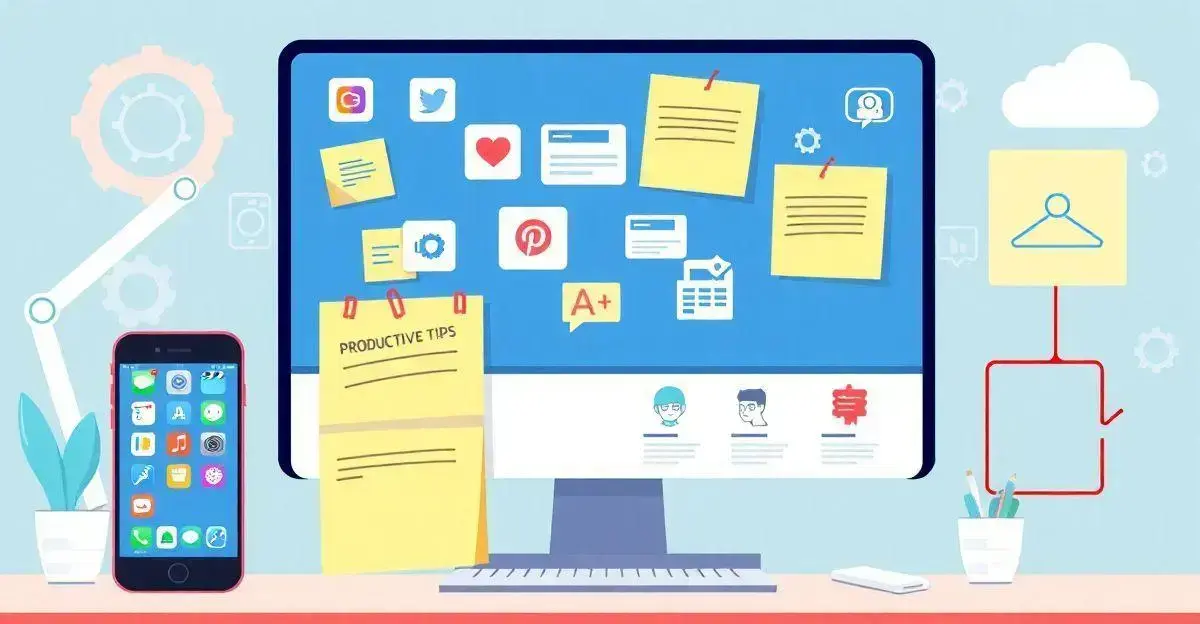
Integrating apps into your workflow can significantly boost productivity. Start by choosing apps that work well together. For instance, combining a task management app like Todoist with a calendar app can streamline your scheduling.
Make sure to set clear processes for how and when you use each app. Regularly update your tasks and projects to keep everything synced. Additionally, utilize automation tools like Zapier to connect different applications, allowing data to flow seamlessly.
Finally, take time to train your team members on using these apps effectively. This will ensure that everyone is on the same page and can make the most out of the tools available to them. Effective integration can lead to better communication, enhanced collaboration, and greater overall efficiency in your work.
Future Trends in Productivity Apps
As we look to the future, several trends in productivity apps are shaping how we work. One major trend is the increased use of artificial intelligence. AI can automate repetitive tasks and provide personalized recommendations, helping users work more efficiently.
Another trend is the rise of integrated platforms. Instead of using multiple apps, users prefer all-in-one solutions that combine task management, communication, and file sharing into one tool.
Additionally, remote collaboration tools are becoming essential as more people work from home. Apps focused on enhancing team collaboration through video calls, shared tasks, and real-time editing are in high demand.
Also, data security is a top priority for many users, leading to a demand for apps that prioritize user privacy and data protection.
Lastly, the importance of mobile accessibility continues to grow, as people want to be productive on the go. These trends highlight how productivity apps are evolving to meet the changing needs of users everywhere.
Frequently Asked Questions about Productivity Apps
How can productivity apps help improve my workflow?
Productivity apps assist in organizing tasks, setting deadlines, and enhancing collaboration, helping you stay focused and efficient.
What features should I look for in a productivity app?
Look for user-friendly interfaces, task categorization, collaboration tools, and integration with other apps you use.
Are there specific productivity apps for teams?
Yes! Apps like Asana, Trello, and Microsoft Teams are designed specifically for team collaboration and project management.
How do I choose the right productivity app for my needs?
Identify your specific needs, consider the features that suit your workflow, and try free trials to find the best fit.
What are some future trends in productivity apps?
Future trends include increased use of artificial intelligence, integrated platforms, enhanced remote collaboration tools, and a focus on data security.
Can I integrate multiple productivity apps into my workflow?
Yes, many productivity apps offer integration capabilities, allowing you to connect different tools for a more streamlined workflow.

