Apps for remote work are game-changers for boosting productivity and collaboration. With remote work becoming more common, using the right tools can make all the difference in staying efficient and connected.
From communication to task management, apps for remote work help you keep everything organized. These tools work seamlessly together, so you can focus on what really matters without distractions.
Curious about which apps are best for remote work? Read on to discover the top tools that can help you stay organized and productive, no matter where you are.
Top 10 Apps for Remote Work
If you’re looking to optimize your productivity when working remotely, there are countless apps for remote work available today. Here’s a list of the top 10 apps that can help streamline your tasks and enhance collaboration with your team.
1. Slack
Slack is an essential communication tool for remote teams. It allows for instant messaging, file sharing, and integrates with various other productivity apps. Keep all your conversations organized in channels for different projects!
2. Zoom
Zoom is a popular video conferencing tool that provides high-quality audio and video meetings. It’s perfect for virtual team meetings, giving you the face-to-face interaction you need while working remotely.
3. Trello
For project management, Trello offers a simple yet effective way to visualize your tasks using boards and cards. You can assign tasks to team members, track progress, and collaborate in real-time.
4. Asana
Asana is another excellent project management tool that helps you plan detailed projects and tasks. It’s perfect for keeping remote teams on track and ensuring everyone knows their responsibilities.
5. Google Drive
Google Drive allows for seamless file storage and sharing across teams. With collaborative document editing, multiple users can work on files simultaneously, making it perfect for team projects.
6. Microsoft Teams
Microsoft Teams combines chat, video conferencing, and file storage into one platform. It’s especially useful for organizations that already use Microsoft products.
7. Notion
Notion acts as an all-in-one workspace where you can write, plan, and collaborate. It’s extremely customizable, making it suitable for various workflows.
8. Todoist
Todoist is a simple yet powerful task manager that helps you prioritize your tasks. You can create project lists, set due dates, and even collaborate with others.
9. Miro
For brainstorming and visual collaboration, Miro provides a digital whiteboard that allows remote teams to sketch and organize ideas together in real time.
10. RescueTime
RescueTime offers insights into your work habits by tracking time spent on apps and websites. It helps you identify distractions and improve your productivity.
These apps cover a variety of needs, from communication to project management to time tracking. By integrating some of these tools into your workflow, you can enhance productivity and make remote work feel more cohesive.
Benefits of Using Remote Work Apps
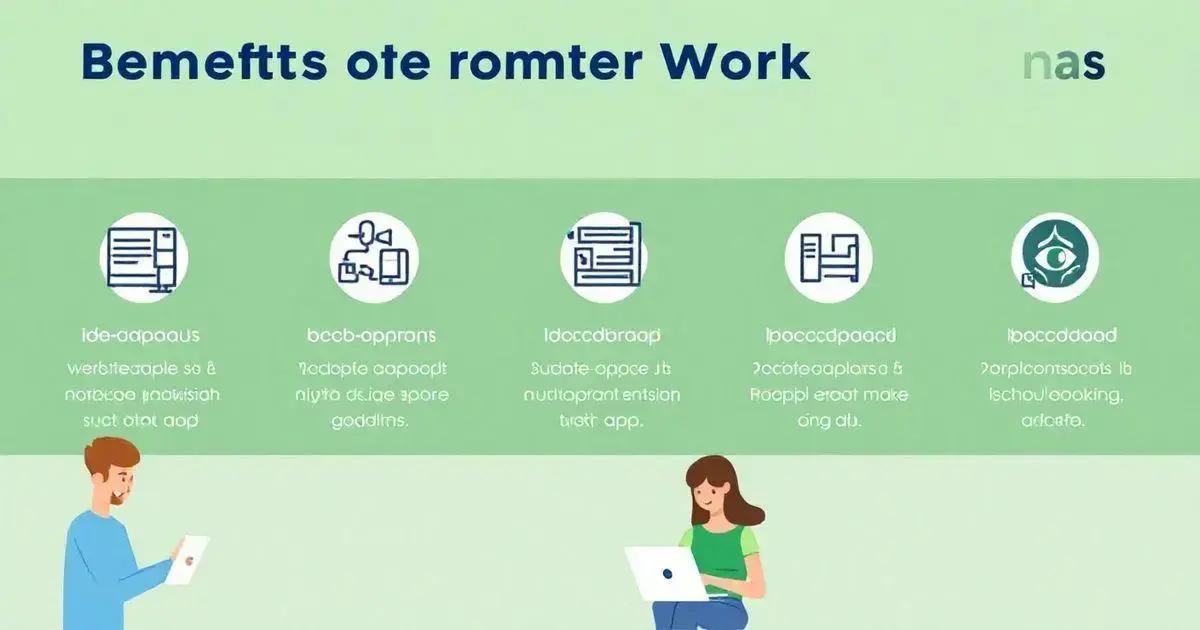
Using remote work apps can improve your daily workflow and enhance team collaboration. Here are some key benefits of using remote work apps.
Enhanced Communication
Remote work apps facilitate quick and efficient communication. Tools like Slack and Microsoft Teams allow team members to instantly share updates, reducing misunderstandings and keeping everyone on the same page.
Increased Productivity
With features like task management and reminders, tools such as Asana and Trello help workers focus on their tasks. You can break projects into smaller tasks, making it easier to track progress and meet deadlines.
Flexibility
Remote work apps provide flexibility. Team members can work from anywhere and access work-related files at any time. This freedom can lead to better work-life balance and higher job satisfaction.
Collaboration Made Easy
Apps like Google Drive enable real-time collaboration on documents. Multiple users can work on the same file simultaneously, making it easy to gather feedback and ideas from the whole team.
Time Management
Remote work apps often come with time tracking features, helping users manage their time efficiently. Apps like RescueTime allow you to see how much time you spend on different tasks, so you can make adjustments as needed.
Cost Savings
Using remote work apps can help reduce operational costs. With tools that minimize travel and in-person meetings, companies can save money while maintaining productivity.
These benefits highlight how apps for remote work can make remote work more efficient and enjoyable for everyone involved.
How to Choose the Right App for Your Needs
Choosing the right app for remote work can be daunting with so many available options. Here are key steps to help you find the perfect fit for your needs.
Identify Your Needs
Start by listing the specific tasks you want the app to help you with. Do you need an app for communication, project management, or time tracking? Knowing what you need will narrow down your choices.
Consider Compatibility
Make sure the app works well with the tools you already use. For example, if you use Google Workspace, look for apps for remote work that integrate smoothly with Google Drive and Gmail.
Evaluate User Interface
A user-friendly interface is essential for quick adoption. Test out a few apps for remote work to see which ones you find easiest to navigate. A simple design can boost productivity.
Check for Collaboration Features
If you work in a team, choose an app that supports collaboration. Look for features like shared documents, real-time chat, and video conferencing to enhance teamwork.
Read Reviews
Before making a decision, read reviews from other users. This will give you insight into the app’s strengths and weaknesses. Popular platforms often have user ratings available.
Take Advantage of Free Trials
Many apps offer free trials or basic versions. Use these to test the features and decide if the app meets your needs before committing to a subscription.
By following these steps, you can confidently choose the best remote work app to enhance your productivity and work experience.
Integrating Apps into Your Workflow

Integrating remote work apps into your workflow can greatly enhance efficiency. Here are some practical tips for successful integration.
Assess Your Current Workflow
Before adding new apps, take a close look at your current workflow. Identify pain points and areas that could benefit from better tools. This analysis will help you choose the right apps for remote work.
Set Clear Goals
Establish clear goals for what you want to achieve with new apps. Whether it’s improving communication or task management, having a clear direction will guide your integration process.
Start Small
Instead of integrating multiple apps at once, start with one or two that address your biggest challenges. This approach will make it easier to evaluate their effectiveness and avoid overwhelming your team.
Provide Training
Ensure that your team is comfortable using new apps. Offer training sessions or resources so everyone knows how to use the tools effectively. This will increase overall productivity.
Monitor Usage and Feedback
After integration, monitor how well the apps are being used. Collect feedback from your team to identify any issues. Adjust your approach based on their input to ensure maximum efficiency.
Create a Routine
Incorporate the use of these apps for remote work into your daily routine. Schedule regular check-ins or updates using the tools to reinforce their importance in your workflow.
By thoughtfully integrating remote work apps into your workflow, you can create a more organized and productive working environment.
Best Practices for Using Remote Work Apps
To maximize the benefits of remote work apps, it’s important to follow best practices that enhance productivity and collaboration. Here are some key guidelines.
Stay Organized
Maintain a clear structure within the app you choose. Use folders, lists, or tags to organize your tasks and files. This reduces time spent searching for information.
Maintain Consistent Communication
Use communication tools regularly to keep everyone informed and engaged. Schedule daily or weekly check-ins to discuss project updates and any challenges faced.
Set Specific Goals
Establish clear, measurable goals for yourself and your team. Use features like deadlines and reminders to keep everyone focused and accountable.
Embrace Notifications
Utilize notifications to stay updated on important messages or deadlines. However, it’s essential to manage these wisely to avoid distractions.
Regularly Review Performance
Schedule regular reviews to assess progress and effectiveness. Look at whether the apps for remote work are meeting your needs and adjust workflows as necessary.
Provide Feedback
Encourage team members to provide feedback on the tools being used. This input can offer insights into what’s working and what might need improvement.
By following these best practices, you can ensure that you and your team use apps for remote work effectively, enhancing overall productivity and collaboration.
Future Trends in Remote Work Applications

The future of remote work applications is set to evolve rapidly. Here are some key trends to watch for in remote work tools.
Enhanced AI Integration
Artificial intelligence (AI) will become more integrated into remote work apps. Expect features like intelligent scheduling assistants, automated responses, and personal productivity insights to help users optimize their time.
Increased Focus on Cybersecurity
With more employees working from home, cybersecurity will be a top priority. Future apps will implement better security measures, such as end-to-end encryption and secure access protocols to protect sensitive information.
More Collaborative Features
Apps will focus on enhancing collaboration, making it easier for teams to work together in real-time. Features may include virtual whiteboards, integrated video conferencing, and project management tools that facilitate teamwork.
Enhanced User Experience
Developers will strive to create apps that are not only functional but also user-friendly. This includes intuitive interfaces, clearer navigation, and customizable dashboards that cater to individual user preferences.
Remote Work Analytics
Future applications will incorporate analytics to measure productivity and team dynamics. This data will help organizations understand how tools are being used and identify areas for improvement.
Focus on Well-Being
As the lines between work and personal life blur, remote work apps will increasingly incorporate wellness features. Expect tools that encourage breaks, track mental health, and provide resources for work-life balance.
These trends indicate a shift toward more integrated, secure, and user-friendly remote work applications that enhance the overall experience for individuals and teams.
FAQ – Frequently Asked Questions About Remote Work Apps
What are the key benefits of using remote work apps?
Remote work apps enhance communication, boost productivity, allow for flexibility, and make collaboration easier among team members.
How do I choose the right app for my remote work needs?
Identify your specific needs, consider app compatibility, evaluate the user interface, check for collaboration features, read user reviews, and take advantage of free trials.
What are some best practices for using remote work apps?
Stay organized, maintain consistent communication, set specific goals, embrace notifications, regularly review performance, and provide feedback to your team.
What future trends can we expect in remote work applications?
Future trends include enhanced AI integration, increased focus on cybersecurity, more collaborative features, improved user experience, remote work analytics, and a focus on employee well-being.
How can I effectively integrate remote work apps into my workflow?
Assess your current workflow, set clear goals, start small, provide training, monitor usage, and create a routine for incorporating the apps.
Are remote work apps secure?
Many remote work apps prioritize cybersecurity by implementing security measures like encryption and secure access protocols to protect sensitive information.

